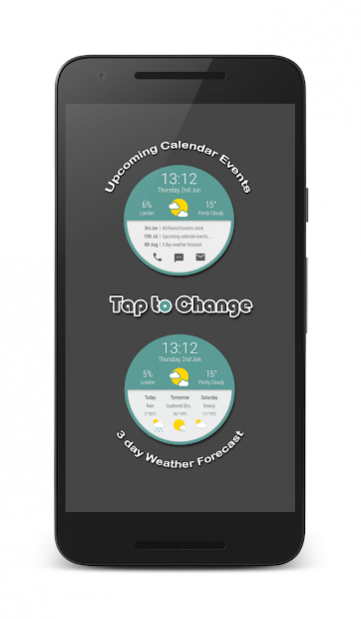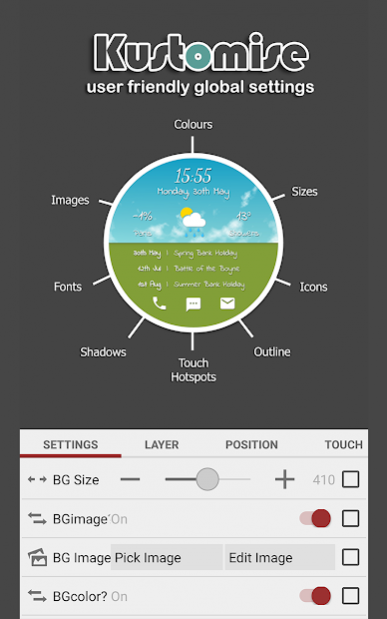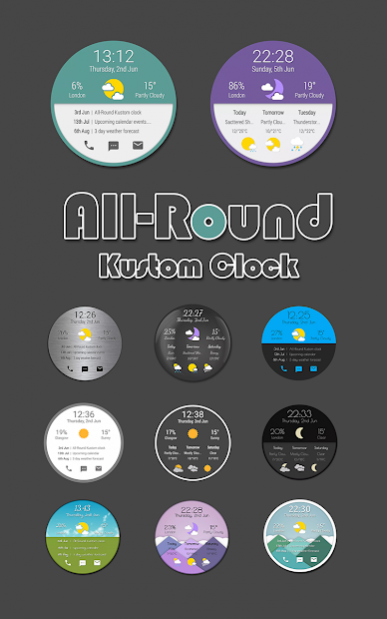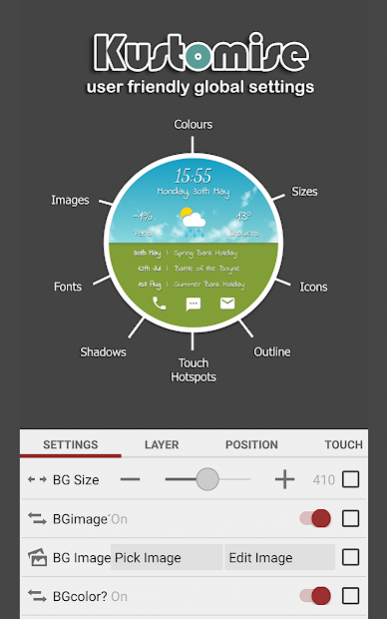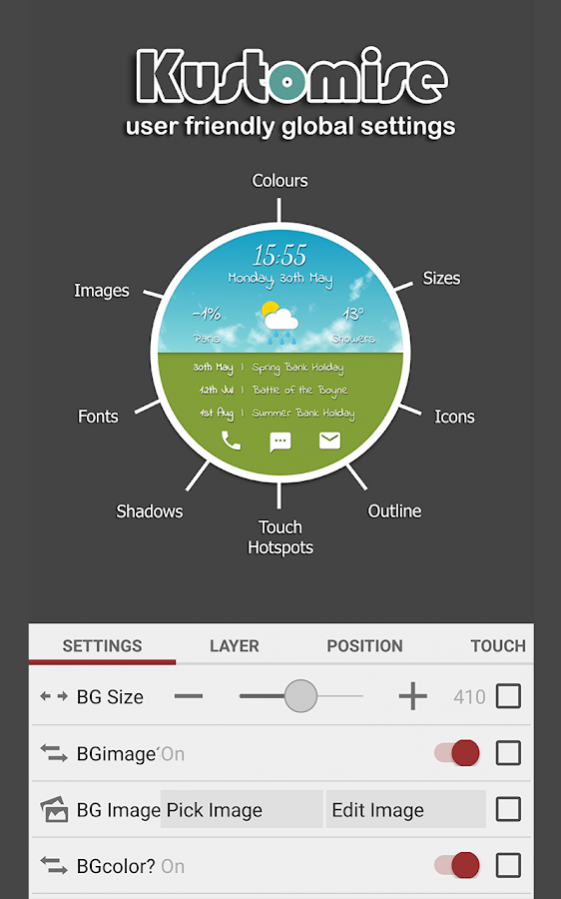All-Round Clock Widget for KWGT KLWP 1.1
Paid Version
Publisher Description
10 Kustomisable clocks with Weather forecast, Upcoming calendar events & More...
Required
This is not a standalone app.
- KustomLWP Pro or KustomWGT Pro is required and can be downloaded from the PlayStore.
https://play.google.com/store/apps/developer?id=Kustom+Industries&hl=en_GB
Included
10 "easy to edit" Kustom Komponents
- Material
- Glass
- Metal
- Clear
- Cards
- Cropped
- Window
- Button
- Framed
- Flat
Features
- Date, Time & Battery level.
- Current location & Temperature.
- 3 day Weather forecast.
- Upcoming calendar events.
- Tap to change between Agenda & Weather
- Kustomise with "easy to use" global settings
- Easily Change Background images, Colours, Sizes, Fonts, Shadows, Icons and Touch Hotspot actions.
Create a widget to match your Launcher / Homescreen Icon set such as... Merus, Durgon, Devo, Lipse, Flatcons, Rondo, Numix, Easy circle, Velur, Pure rounds, Balx, Ovo, Cryten, Veno, Elun, Atran, Retro, Vintage etc...
How to use with KLWP
- Open the Kustom KWLP app
- Tap the + icon
- Select the All-Round komponent you wish to use
- Edit Colours, Fonts, etc... with global settings.
- Tap on save icon
- Make Kustom the Live Wallpaper
- Return to homescreen
How to use with KWGT
- Longpress on homescreen and select Widget
- Scroll down and select a KWGT widget
- Resize widget and tap to open KWGT
- Load a new blank preset and tap the "+ icon" and select komponent.
- Tap on Installed, and select an All-Round clock.
- Edit Colours, Fonts, etc... with global settings.
- Tap Save and Return to the homescreen.
Note
• It is important to resize the Widget window on your desktop to a large size before adding the Tabby komponent, try 4x4.
• If the Komponent is Locked, press the padlock on top-right of screen for more settings.
For music player to function correctly
• Select your "Preferred Music Player" within KWGT Settings.
• Make sure Kustom has access to Notifications (it should ask you when you save)
• Start your music player at least once (Kustom detects automatically the player being used)
• Ensure the Player properly shows a Notification
• If cover doesnt work ensure your player (Poweramp for example) doesnt have an option to hide the cover in the Lockscreen
• Try to reboot once, this sometimes is needed when Kustom is upgraded (you can also try reinstalling worst case)
• Some players might not work, in most cases this is related to the player not implementing Android standards (usually test can be done with Google Music which is fully supported).
About All-Round Clock Widget for KWGT KLWP
All-Round Clock Widget for KWGT KLWP is a paid app for Android published in the Themes & Wallpaper list of apps, part of Desktop.
The company that develops All-Round Clock Widget for KWGT KLWP is UKintel. The latest version released by its developer is 1.1. This app was rated by 2 users of our site and has an average rating of 3.0.
To install All-Round Clock Widget for KWGT KLWP on your Android device, just click the green Continue To App button above to start the installation process. The app is listed on our website since 2016-06-09 and was downloaded 60 times. We have already checked if the download link is safe, however for your own protection we recommend that you scan the downloaded app with your antivirus. Your antivirus may detect the All-Round Clock Widget for KWGT KLWP as malware as malware if the download link to com.ukintel.kustom.allround is broken.
How to install All-Round Clock Widget for KWGT KLWP on your Android device:
- Click on the Continue To App button on our website. This will redirect you to Google Play.
- Once the All-Round Clock Widget for KWGT KLWP is shown in the Google Play listing of your Android device, you can start its download and installation. Tap on the Install button located below the search bar and to the right of the app icon.
- A pop-up window with the permissions required by All-Round Clock Widget for KWGT KLWP will be shown. Click on Accept to continue the process.
- All-Round Clock Widget for KWGT KLWP will be downloaded onto your device, displaying a progress. Once the download completes, the installation will start and you'll get a notification after the installation is finished.